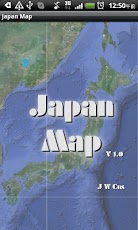Japan Map 1.54
Free Version
Publisher Description
Make it easier to read the name of Japanese each prefecture, and Google maps works fine, freely zoom, can be used while moving.Japan is divided into 47 prefectures and each prefecture is further divided into municipalities. These prefectures and municipalities have no overlapping districts or uncovered areas. In short, all the residents in Japan are sure to belong to one prefecture and one municipality., but Japanese usually write in Chinese Character for prefectures' name, so reading the prefectures' name and knowing where the province is located are very difficult especially for foreigners.This app provides 3 ways of reading it (English, Korean, Japanese). You can use this app whenever you will go Shopping (especially when you read origin of Food...) or study Geography. In addition, Google maps, satellite, terrain, traffic information, and use the Google API layer, etc. are provided as all the features. To view the base map does not need online access to view Google map is required only if the online access.Error reporting, suggestions, criticism, etc. will be reflected in faster time to application improvement.
About Japan Map
Japan Map is a free app for Android published in the Other list of apps, part of Home & Hobby.
The company that develops Japan Map is Stephen Shin. The latest version released by its developer is 1.54. This app was rated by 1 users of our site and has an average rating of 4.0.
To install Japan Map on your Android device, just click the green Continue To App button above to start the installation process. The app is listed on our website since 2012-07-29 and was downloaded 8 times. We have already checked if the download link is safe, however for your own protection we recommend that you scan the downloaded app with your antivirus. Your antivirus may detect the Japan Map as malware as malware if the download link to com.jwc is broken.
How to install Japan Map on your Android device:
- Click on the Continue To App button on our website. This will redirect you to Google Play.
- Once the Japan Map is shown in the Google Play listing of your Android device, you can start its download and installation. Tap on the Install button located below the search bar and to the right of the app icon.
- A pop-up window with the permissions required by Japan Map will be shown. Click on Accept to continue the process.
- Japan Map will be downloaded onto your device, displaying a progress. Once the download completes, the installation will start and you'll get a notification after the installation is finished.